Open the Exchange admin center in Office 365 > permissions > admin roles
Add the Address Lists roll to an existing roll group or create a new role group with the Address List role. Make sure you are a member of the group.
Connect to Office 365 with Powershell:
$session = New-PSSession -ConfigurationName Microsoft.Exchange -ConnectionUri "https://ps.outlook.com/powershell/" -Credential $cred -Authentication Basic -AllowRedirection
Import-PSSession $session
Get GUID of global address list:
Get-GlobalAddressList | fl name, guid
Get GUID of other address list:
List address lists:
Get-AddressList | fl name
Enter name of address list in place of addresslistname below:
Get-AddressList -Identity "addresslistname" | fl name, guid
Disconnect PowerShell session:
Get-PSSession | Remove-PSSession
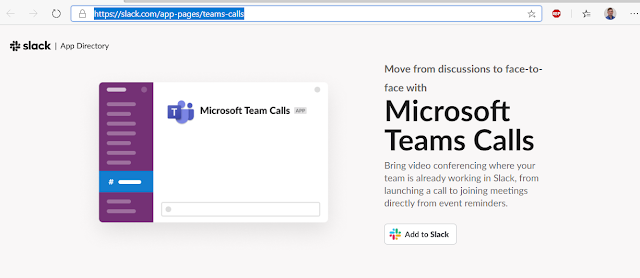



No comments:
Post a Comment