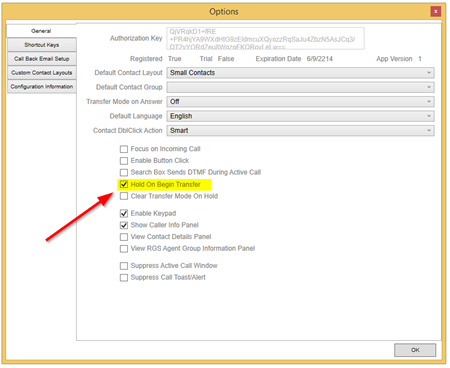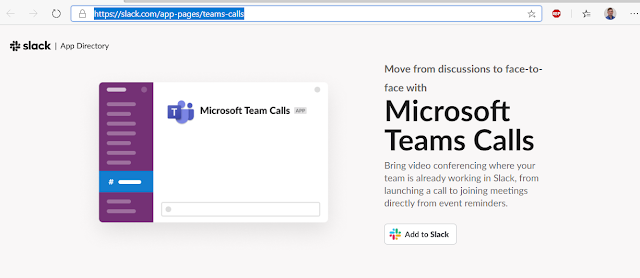New Features
- Setting to allow “Hold on Begin Transfer”
- this gives the flexibility to determine if a call is on hold or not while searching for a contact (Lync/Skype4B behavior is to not be on hold during this time but Attendant Pro allows you determine which way you want it to work)
- “Clear Transfer Mode on Hold” setting to determine if Transfer mode is cleared when a call is put on hold.
- Indicator which call is in Transfer Mode (and going to be transferred if you click on a contact)
- Scrollable areas work with mouse scroll wheel
- BETA: MSI installer
Fixes
- “Transfer on Answer” and Consult Transfer now work together
- “Transfer on Answer” now places cursor in search box automatically
- Phone numbers repeated on some incoming calls eliminated
- Bug fixed around self presence when no self picture
Setting to allow “Hold on Begin Transfer”
This gives the ability to determine if a call is on hold or not while searching for a contact (Lync/Skype4B behavior is to not be on hold while searching for contact but this Attendant Pro setting allows you to control how you want the behavior to work. If it is checked the call will go on hold as soon as you click transfer and the caller will have the Lync/Skype4B music on hold you have setup while the operator/attendant searches for a contact.
“Clear Transfer Mode on Hold” Setting
This setting determines if Transfer mode is cleared when a call is put on hold. Either “Hold on Begin Transfer” or “Clear Transfer Mode on Hold” can be set, not both.
Indicator which call is in Transfer Mode
This new indicator lets the operator/attendant know which call is going to be transferred if you click on a contact. Required now that calls can be on hold while operator/attendant is searching for a contact.
You can download the MSI installer here:
http://downloads.landiscomputer.com/Beta/AttendantProSetup_1.0.5560.29522.msi