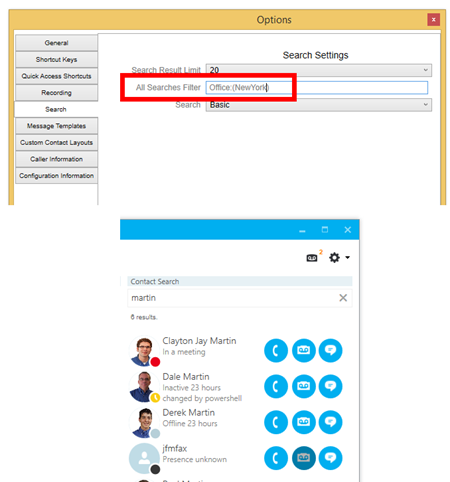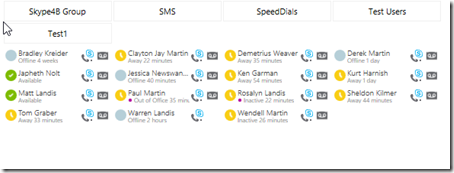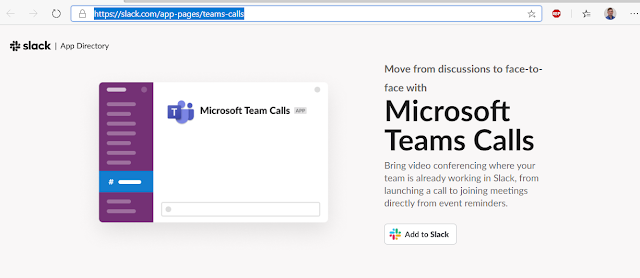Download MSI v. 1.0.6032.27801 Here: Click Here
http://landiscomputer.com/attendantpro
New Features
- Related Contacts now displays the Exchange Assistant contact (using EWS/No Additional Servers)
- Segmented (pre filtered) Contact List Search (No Server Required)
- Limit search results to Office, Department or other criteria of your choice. (no IT intervention)
- Advanced Search: Exchange/EWS Public Folder Contact List(s) can now be a contact list search source (along w/Exchange GAL & CSV files)
- Pop Out “Contact Details” panel/s onto any monitor
- Have commonly used contacts pinned to any monitor for 1 click call or transfer access
- Added List Contact Layouts (Now there is Tile or List formatted contact layouts)
- F1 Help Multilingual Help (ES, DE, FR at this time) (online)
- Call Pops based on RGS or Display Name ({DisplayName} and {RGSName} variable now available)
- CSV Contact List search now supports Unicode characters
- Safe Transfers & Park For’s that are returned to operator now indicates the Contact the call was previously transferred to which failed.
- Advanced Search: Ability to add a new SIP contact now possible
- Mouse & Touch Optimized switchable UI
- Resizable Fonts (Normal, Large, Extra Large)
Enhancements
- Fonts now match Skype for Business (fonts follow UI selection)
- Attendant Pro application boarders now match Skype for Business
- Notifications/Alerts now more closely match Skype for Business styling
- Time/Date shown in format of the language/culture selected
- “Call Forwarding” Quick Access Shortcuts now works in all scenarios
- Collapse “Related Contacts” tree
Changes
- New Transfer Icons to more closely match Skype for Business
- Safe Transfer Icon changed/improved
- Transfer Mode indicator more closely matches Skype for Business look (blue, not red)
- Options: "Shortcut Setup" > Quick Access Shortcuts
- Options: Call Back Email Setup > Message Templates
Fixes
- Start recording a call if you start Attendant Pro during the call
- It was hard to tell which context menu item were disabled
- Park For is now disabled when Park is not relevant
- Product version matches version listed in Add/Remove Programs
“Related Contacts” now displays the Exchange Assistant contact (using EWS/No Additional Servers)
If the “msExchAssistantName” field is populated (Display Name or SIP URI) it will be displayed along with other “Related Contacts” via EWS.
Segmented (pre filtered) Contact List Search (No Server Required)
Just enter a filter which will be applied to each search to allow operator to search for contacts in their Office or Department (or any other supported filter). Below searching for “Martin” shows all Martins in New York office.
Pop Out “Contact Details” panel/s onto any monitor
One click call or transfer (any function) access to even more contacts and related contacts.
Advanced Search: Search Exchange/EWS Public Folder Contact List(s) Natively From Attendant Pro.
Public Folder contact Lists can now be a contact list search source (along w/Exchange GAL & CSV files). Configuration is just a minute & a few clicks.
Tiles or Lists Format for Contacts Lists
We’ve added the ability to select tiles or list for the format your contacts in groups or searches are displayed in.
List Format
Tile Format