Download the Attendant Pro v.1.0.5766.27587 BETA MSI Installer: Click Here
- New Features
- Call Recording
- On Demand or All Calls
- 1-Click “Park For”
- Quick Access Shortcuts: Easily add icons
- Added “Consult Transfer” shortcut key label at bottom of screen
- Added all shortcut keys tooltip
- Button in Configuration to open Attendant Pro log files
- Improvements/Fixes
- Custom Contact Layout XAML validation and error checking
Call Recording (Feature Included inside Attendant Pro)
For more details on Call Recording included in Attendant Pro, click here.
We have another solution coming soon, Call Recording Pro, which is a solution for users that don’t run Attendant Pro. If you have interest, sign up to be a part of the Call Recording Pro BETA group: click here
1-Click Park For User or Group
“Park For” functionality has been in Attendant Pro since Q2 2015, but in this version we have surfaced it as a single click button right on the “Current Call” panel. Park for allows you to double click a Group or Contact to park for that entity and send them an instant message notifying them a Park is awaiting them.
For more details on “Park For” see: http://attendantpro.blogspot.com/2015/04/attendant-pro-for-lync-skype-for.html#parkforgroup
Quick Access Shortcuts: Easily Add Icons
Easily assign icons to shortcut keys.
Added Shortcut Keys Tooltip
Just hover over a shortcut key label to see all shortcut keys.
Button in Configuration to open Attendant Pro log files
.



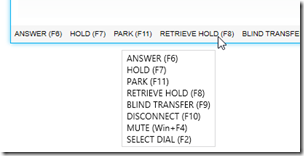

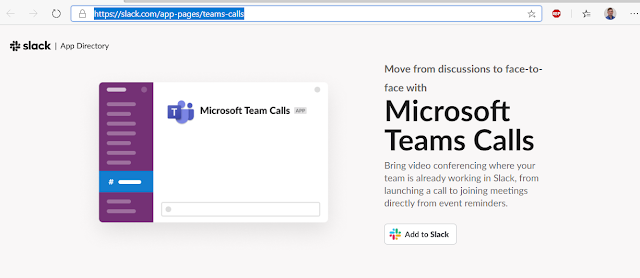



Attractive portion of content. I simply stumbled upon your website and in accession capital to claim that I get in fact loved account your blog posts. 야동비즈
ReplyDeleteThis article is provided to veterans who endure PTSD and Depression. It gives you summary information for the holistic
ReplyDelete오피월드