Using the Attendant Pro for Lync and Skype for Business “Transfer Mode on Answer” feature means that user’s only need to select a contact to complete a transfer. That’s it!
To setup, just go into Options | General | Transfer Mode on Answer
Select the type of transfer you would like a call to automatically be set to on answer and your 1-Click call transferring is setup!
Go get a free trial of Attendant Pro for Lync and Skype for Business: (which take only a minute to install)
http://landiscomputer.com/attendantpro


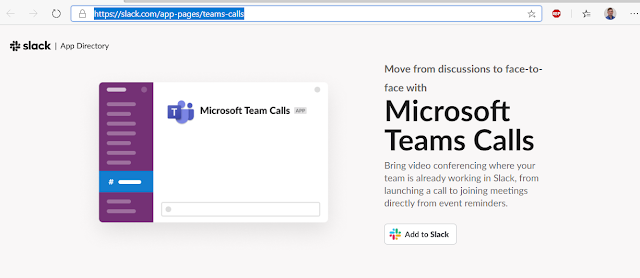



No comments:
Post a Comment