Below is a summary of the new features in Q2-2017 (May 2017) update for Attendant Pro, which can be downloaded here as MSI installer.
- Transfer Advisor
- Dynamics 365/CRM & Skype for Business Merged User Experience
- Color Code Call Queue & Response Group Service Calls for at-a-glance identification
- Color code calls for specific users for at-a-glance identification
- “Saved Searches” now appear in the “Contact Group” area as a “Group”
- Microsoft Outlook style “Contact Group” area layout
- Compact dropdown style “Contact Group” area layout
- List incoming call toast style
- Attendant Pro attendant/operator “Notes” now display on incoming call & handled call toast
- Ability to “Meet Now” from Options Menu
- Update notification and 1-Click update
- Dutch translation improved by human translation
- Splash screen
- Auto start Attendant Pro on Windows start
- Additional Logging around call recording
- Added Attendant Pro version in log file
- Additional user interface theming to make Attendant Pro even closer to Skype for Business UI
- Microsoft Teams attendant console user interface
- Bug Fix: UCWA credentials improvement in scenario that pool for user resource is different from the pool for the application resource
- Mitigated a Skype for Business client bug that allows answering more than one simultaneously ringing incoming RGS call
Transfer Advisor: Suggested Likely Transfer Contacts for this Caller
Transfer Advisor automatically suggests the most likely contacts a caller will want to be transferred to based on intelligence gathered from multiple sources including caller history and Office 365 or Microsoft on premises servers.
- “Transfer Advisor” suggested contacts are shown side by side with Searched contacts
- Caller history is seamlessly shared among attendants for more rapid relevance with our “No Additional Servers” & “No Server Configuration” sharing technology. (or can be configured not to share)
- “Transfer Advisor” uses your available Office 365 or On Premises data from Exchange, Skype for Business, Dynamics 365/CRM & LinkedIn to suggest who this caller will want to be transferred to in your company with very high accuracy.
If the “Transfer Advisor” contact group is selected, when you answer a call the group will be populated with suggested contact. If the Transfer Advisor group is not selected when you answer a call, the suggested contacts will displayed in the “Search” panel.
The more services Attendant Pro is connected to (Dynamics 365/CRM, LinkedIn, etc) the more suggestions will light up.
How to configure: Click Here
Dynamics 365/CRM & Skype for Business Merged User Experience
The Dynamics 365/CRM integration we are introducing into Attendant Pro is more than “call pop”: Instead, it is Dynamics & Skype for Business being brought together into one continuous, seamless & familiar user experience. Dynamics 365 lights up new capabilities in the Skype for Business user experience so that what product user’s are using fades into the background and they just effortlessly complete their daily tasks. Below are some of the ways we are bringing together Skype for Business & Dynamics CRM into one experience:
- Relevant Dynamics 365/CRM Contact/Account information surfaced in Incoming & Handled call toasts
- Ability to add a Dynamics 365/CRM Activity Note with 1-Click inside a clean & familiar Skype for Business user interface
- Dynamics 365/CRM Contact/Account owner suggested as likely "Transfer To" candidate
- Be instantly notified if a PSTN Caller can collaborate using Skype for Business
- Eliminate the need for users to “Popout” to the slow Dynamics 365/CRM web interface
- And More
Time stamped Dynamics 365 Activity Note with 1-Click inside a clean & familiar Skype for Business user interface.
Relevant Dynamics 365/CRM Contact/Account information surfaced in Incoming & Handled call toasts
Dynamics 365/CRM Contact/Account owner contact suggested as likely "Transfer To" candidate. It looks just like any other Skype for Business contact but comes from Dynamics 365.
Merging Dynamics 365/CRM & Skype for Business into one continuous, seamless & familiar user experience will be a theme we will build on by adding additional functionality in future releases.
Color Code Call Queue & Response Group Service Calls
We enhance Office 365 Auto Attendant, Call Queues & Response Group Service calls by allowing them to be color coded. Incoming calls from different queues can now be instantly distinguished using colors.
Configuration is as simple as associating a color with text contained in the Call Queue/RGS. Just type the matching text and a hexadecimal color code or color name (example: Red) separated by a comma. Examples below:
- Service,Red;
- Sales,Green;
Color Code Individual Callers
Caller Name or Number can also be color coded for quick identification of key contacts. Call out very important callers.
Microsoft Teams attendant console User Interface Theme
Microsoft Teams is rapidly becoming a very significant product in the Microsoft Office suite. We are releasing Attendant Pro as the first Microsoft Teams attendant console UX for Cloud PBX or Skype for Business, to build on our theme of being familiar for users who are already using Microsoft products.
Since Attendant Pro brings a Dynamics 365/CRM & Skype for Business merged user experience, this means users can complete Dynamics 365 tasks in a familiar Microsoft Teams experience.
Attendant Pro can be downloaded here as MSI installer.
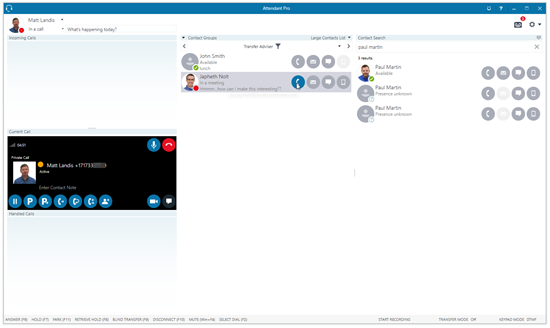






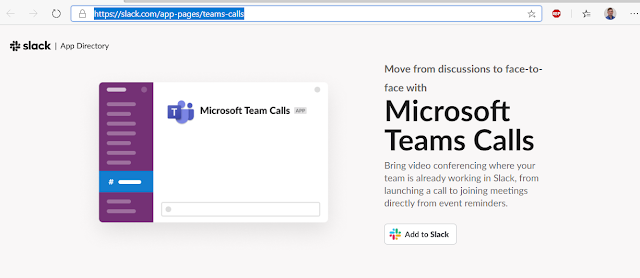



Thanks for sharing this information with us and i really appreciate your knowledge. if you need any social tecnical helps so click on website Recover Suspended Skype Account.
ReplyDelete
ReplyDeleteBattling with any health related issues or infection is not the end of your life, why not contact a herbal practitioner for cure Dr Irene has herbal remedies and permanent solution for all your health related problems' recommend him to you today only because i have also used his herbal medicine and it worked perfectly on my health problem, you can actually save yourself from giving your hard earned money to Scammers if only you can contact Dr Irene today for genuine and Permanent cure herbal products . Pls help share this post to save yourself and your loved ones. Dr Irene is specialize in these areas, Permanent herbal supplements for anxiety and depression, HIV/AIDS, Diabetes, Epilepsy, Blood, Cancer, HPV, ALS, herpes etc. also Email: dr.ireneherbalhome@gmail.com or WhatsApp him on +2348078793935
Most of you still don't believe that herbal medicine can cure all diseases without any side effects ?? sure. I am finally free from herpes virus which my husband gave to me over 3 years now, I used doctor voodoo herbal medicine to cure it between 14 days everything is gone no side effects, please i will also advise you to link him now for your help dr voodoo I thought medical drugs can cure herpes virus but it only prevent to cure, but I believe on Dr. voodoo herbal medicine which I used to cure my herpes virus disease is gone now, any diseases you have, is it HIV, Cancer, Pcos, HPV, HSV type1, diabetes Herpes virus, asthma, lupus, fibroid, contact DR voodoo on Email at voodoospelltemple66@gmail.com That is how I was helped by him.Also WhatsApp him +2348140120719
ReplyDelete