Note: Update available immediately http://landiscomputer.com/attendantpro
We have just released a new version that includes (among many other new features):
1-Click Calendar Access functionality! This means your operators can now with 1-click see contact Exchange shared calendar details.
As with every feature in Attendant Pro for Lync this one is super simple and requires no additional servers. It’s pretty easy to demo as well: Just click on the “Open Calendar” button on any contact1 and presto…the full Outlook Calendar!
Also, no matter what contact layout you are using the “Open Calendar” 1-Click Open Exchange Calendar™ functionality is available via a context menu. The Windows context menu button means this functionality is efficiently available via keyboard as well.
Some of the benefits of Attendant Pro for Lync “1-Click Open Exchange Calendar” from an administration standpoint:
- No additional servers or server components to configure
- Use standard Microsoft Exchange Server skills to admin (Powershell)
- No additional server components to maintain/upgrade/etc
- No additional security vectors (servers/services/etc) to worry about
- Full Outlook capability can be leveraged by Attendants (views/editing/Lync meetings/etc)
To see more technical details on http://landiscomputer.com/attendantpro and click “Getting Started Manual” and see “Exchange Shared Calendar Configuration” section.
To go get a Free Trial of Attendant Pro in a Minute (or to tryout the new 1-Click Open Exchange Calendar™ feature) browse to http://landiscomputer.com/attendantpro and click “Free Trial”
1 Any contact who calendar the console user has been given share permission.



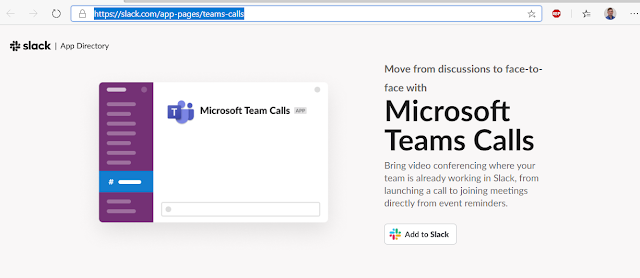



No comments:
Post a Comment