Below is a summary of the new features in Q4-2017 (September 2018) update for Attendant Pro, which can be downloaded here as MSI installer.
- Attendant Pro can now transfer calls to Microsoft Teams & Skype for Business Online contacts leveraging Microsoft’s recently released Skype to Teams Interop.
- Update Microsoft Teams UI to match the colors of the latest Microsoft Teams client
- Support Modern Authentication for EWS connections (i.e. Advanced Search EWS Contacts, etc.)
- Dramatically improve Attendant Pro load time when using "Advanced Search" with a very large (250K+) contact list (Several minutes to sub-10 seconds)
- Attendant Pro app start and close time tracking: stored to a CSV file. (Contact AP support for setting)
- Attendant Pro app start and close times can be written to a centralized file and is multiuser enabled.
- Call Recordings of calls with one or more holds are combined into a single call recording file.
- Ability to copy text in Contact Card (formerly known as Contact Details)
- Improve Instant Message Consultant Transfer IM scrolling in several scenarios
- Add tooltips for Call History & Contact Detail panel tabs
- Add tooltips for Sign In/Out buttons on RGS panel
- Added a setting schedule to download EWS contact list every so many hours. Default 24 hours. (Contact AP support for setting)
- Added a setting to filter the Exchange GAL contacts that can be searched. This will improve search times when GAL is large but only a subset of the contacts are used by the attendant. (Contact AP support for setting).
- Notification if an "Advanced Search" is requested before contact list is completely loaded
- Refresh with latest Attendant Pro logo branding
- Improved app icon visibility in Taskbar, Shortcuts and Task Manager.
- Improve initial install first run experience by optimizing default settings (will not affect existing users)
- Fix - Scenario that call recording would get stopped if a second call came in and was rejected.
- Fix - Contacts are not written to database if Public folder contacts cannot be downloaded
- Fix - Dynamics CRM Login issue and TLS 1.2
- Fix - Cannot scroll with the mouse in the org information panel when mouse is over a contact card.
- Fix - Avoid Contact Card tabs being resized to 0 width and no longer be accessible
- Fix - Extra-large font is getting cut off many places
- Fix - Advanced Search may not return results when searching for specific sip address
Microsoft Teams Attendant Console
We have 3 announcements around Microsoft Teams Attendant Console capability:
- Attendant Pro can now transfer calls to Microsoft Teams & Skype for Business Online contacts leveraging Microsoft’s recently released Skype to Teams Interop. This is phase 1 of our Teams support and requires the Attendant Pro user to be signed in as Skype for Business online user. Phase 2 will not require Skype for Business and is dependent on Microsoft release of Teams Client SDK
- The Attendant Pro Microsoft Teams UI has received a refresh to more closely match latest Teams client.
In Q4-2018 Skype for Business to Teams Interop has been released by Microsoft enabling Attendant Pro to transfer calls to Microsoft Teams and Skype for Business users homed on Office 365. (We expect this to be extended to on premises Skype for Business users in the coming months) The Attendant Pro user does need to be signed into the Skype for Business client at this time.
When the Microsoft Teams client SDK’s become available Landis Technologies will utilize them to provide native Teams attendant console functionality.
In this release we have also refreshed the user interface to more closely match the UI of the latest Microsoft Teams client for an integrated user experience.
New Branding
We are now using the new Attendant Pro logo and branding on the splash screen, taskbar & task manager. Some places the logo was not showing up nicely and that is improved.
Task Bar Icon
Splash Screen
Attendant Pro App Start and Close Time Tracking
(Contact AP support for instructions on how to enable this feature)
Attendant Pro can now write to a centralized CSV file when the user starts and stops Attendant Pro to allow management to monitor and report on attendant console run timeline. The is feature is multiuser enabled so multiple Attendant Pro client’s can write to one CSV file on a network drive.
To configure go to Options | Timeline Report
Check - Enable Timeline Report and designate a Timeline Upload Folder. Now stop and start Attendant Pro and there will now be a file “AttendantPro_AppTimeline.csv in that location. If more than one Attendant Pro is writing to that folder, the new records will be inserted into the existing file.
Modern Authentication Support for EWS Connections
Attendant Pro now supports Modern Authentication for EWS connections (i.e. Advanced Search EWS Contacts, etc.)
Copy Text in Contact Cards
Added the ability to select fields in Contact Cards for copying.
And more.
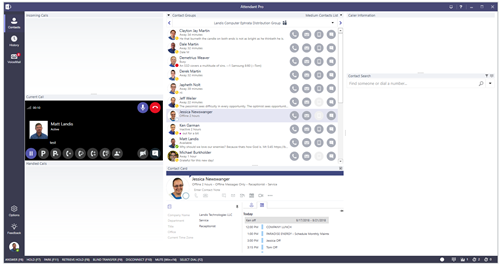


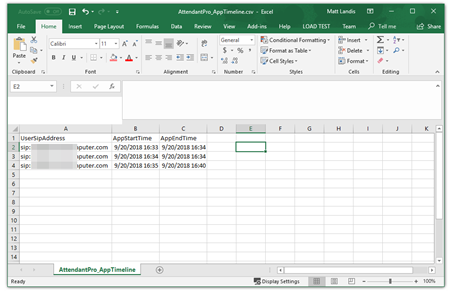


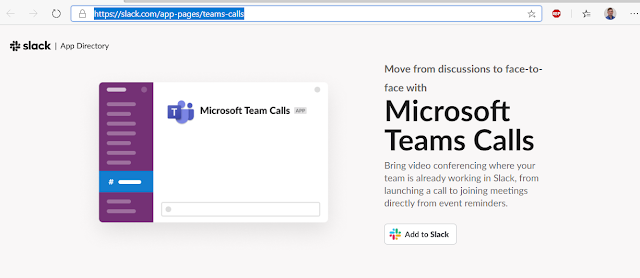



No comments:
Post a Comment