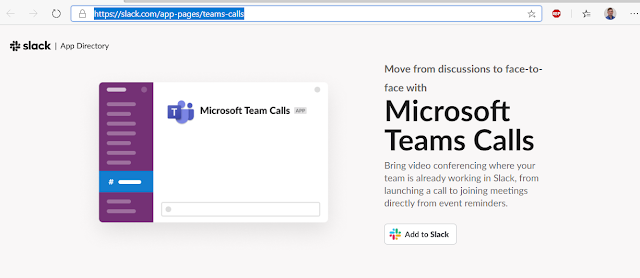New Features
- Updated to work with Skype for Business Server 2019
- Added a Get-CsUserDelegates and Get-CsUserTeamMembers cmdlets
Enhancements
- Improved the output of the Get-CsUserForwarding cmdlet to more closely mirror the SfB client
- To get the old output, use the -V1 cmdlet
- Improved the output of Set-CsUserForwarding, Set-CsUserDelegates, Set-CsUserTeamMembers, Set-CsUserNote, and Set-CsUserPresence.
- We behave like Set-CsUser in that when a change is made, there is no output.
- When nothing changes, we show a warning.
- Improved error messages when sip address not found.
- Improved error message when trying to forward to a delegate but no delegate set.
Bug Fixes
- When adding delegates, we now only mark to Receive Calls the delegates that you are adding. All other delegates not marked to Receive Calls will remain unmarked. When removing delegates, we now only remove delegates that are checked to receive calls.
- Previously, the SEFAUtil Server user was added to the Workgroup relationship of the user being changed. We removed that behavior and instead added a setting named AllowIMBotNotifyUserWhenDND which when set to true will temporarily add the SEFAUtil Server user to the Workgroup relationship so that it can notify the user if on DND but it will then be removed again.
- Fix issue with AddRemoveDelegates where we were doing a case sensitive comparison that caused some delegates to be removed
- Improved handling when setting call forwarding to a number and using the tel: prefix
- If calls are being forwarded to another number (Other Destination) and you use the Set-CsUserForwarding cmdlet to change to sim ring or forwarding disabled, we clear out the other destination which sets unanswered calls back to voicemail. This is the same behavior as the SfB client.
Notes
- Licensing in product updated to match actual licensing.
- Requires .Net Framework 4.7.2
The SEFAUtilServerService.exe.config file contains the parts needed for Skype for Business 2015 or Lync Server 2013 but commented out- We have tested this update against Skype for Business Server 2015 and 2019 but not Lync Server 2013.
Upgrade Instructions
To upgrade SEFAUtil Server, just uninstall the old version and install the new version. You do not need to run any Trusted Application cmdlets when doing an upgrade. If you have made edits to the SEFAUtilServerService.exe.config file or the SSAdminPermissions.txt file, make a backup of those files before uninstalling SEFAUtil Server.
To run SEFAUtil Server against Lync Server 2013 or Skype for Business Server 2015, open the SEFAUtilServerService.exe.config file in the installation directory and make the following edits:
To run SEFAUtil Server against Lync Server 2013 or Skype for Business Server 2015, open the SEFAUtilServerService.exe.config file in the installation directory and make the following edits:
To get the update click here.