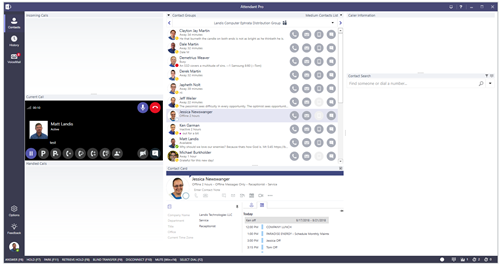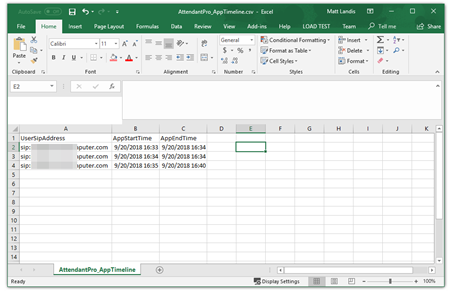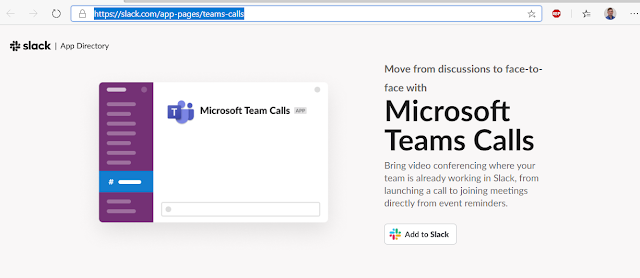Paris, France 12/14/2018 – Landis Technologies is a sponsor of the Skype for Business & Microsoft Teams Ecosystem Event in Paris on Dec 16, 2018. Landis Technologies will present their Office 365 Contact Center for Microsoft Teams at the event in Paris.
“As we interact with the Skype & Teams ecosystem, we are seeing high demand for contact center features for Microsoft Teams” Landis Technologies founder & Microsoft MVP Matt Landis notes. “We have the most requested functionality ready for release and will continue to add additional features.”
Wendell Martin, head of Global Sales at Landis Technologies, notes that the Office 365 Contact Center native Microsoft Teams functionality release “will coincide with Microsoft Calling APIs completion and General Availability”. He noted that “In the mean time we add value to existing Skype for Business online Call Queues and this functionality is available immediately.”
The team present will also be available for side meetings on request by emailing wendell@landiscomputer.com.
Rencontre de l'ecosystème Skype for Business & Microsoft Teams Sign Up
You can sign up for the “Rencontre de l'ecosystème Skype for Business & Microsoft Teams” event at:
https://www.microsoftevents.com/profile/form/index.cfm?PKformID=0x5303794abcd
Landis Technologies Contact Center: Office 365 Contact Center
Landing Page: Click Here
Landis Technologies Attendant Console: Attendant Pro
Landing Page: Click Here
Q4-2108 Update Details: Click Here
About Landis Technologies LLC
Landis Technologies is a Microsoft Gold Unified Communications Partner which has been focusing on Microsoft technologies since 1995. Landis Technologies is known internationally for deep knowledge around Microsoft Skype for Business, Microsoft Teams & Office 365 and was the first to deliver a client-based Skype for Business & Office 365 attendant console to the market. Landis Technologies has provided Skype for Business software & solutions to customers in over 50 countries via a network of over 200 Microsoft Partners. Landis Technologies is headquartered in Ephrata Pennsylvania. http://www.landiscomputer.com
Contact: sales@landiscomputer.com