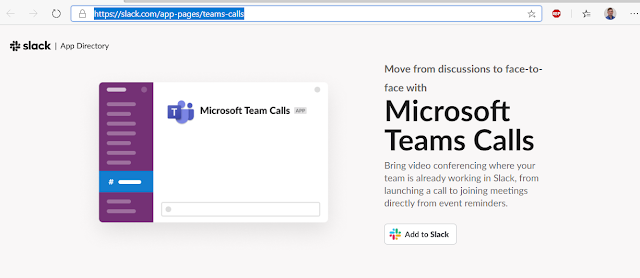Landis Technologies is eager to create a native Microsoft Teams attendant console, but at this time Microsoft has not provided the needed Client API/SDK to create this solution. You can help by voting on this Teams UserVoice item.
Solution Today: Teams Attendant Console Using Skype for Business Client Interop
In the interim, a few things we have done to make Attendant Pro facilitate Microsoft Teams:- A user interface that looks just like Microsoft Teams
- The ability to select Microsoft Teams Teams and transfer to users
- Ability to search & transfer to Teams users using our AD search
We think that this is the best client only attendant console solution available at the moment.
We Are Already Working on Code for a Native Attendant Console for Microsoft Teams
We already have some portions of the SDK that we will need to create an attendant console for Microsoft Teams and have already code to do portions of the next generation, native Microsoft Teams Attendant Console:
- Microsoft Teams App
- Integrated Microsoft Sign In
- Teams and Teams Contacts display & search
- Statistics inside Microsoft Teams client
To create a fully working client based attendant console solution will require additional client SDK/API's that Microsoft hasn't released yet. Microsoft has not given an ETA on a Client SDK/API at this time.
What Can You Do? Vote for Microsoft to Create a Teams Client SDK/API on UserVoice
Vote here:
https://microsoftteams.uservoice.com/forums/555103-public/suggestions/38534776-full-teams-client-api-including-call-control