Slack and Microsoft Teams have surprised industry watchers by adding a "Microsoft Teams Calls" Slack app. A question is: How does this work? Let's install and see.
Setup
First you will need a Slack and Teams account. Sign into Slack and go to: https://slack.com/app-pages/teams-calls. Click "Add to Slack"
Now you will get a Slack permission. Next Teams permissions. (screen shots coming)
Create & Join Meetings
In essence you will now have a "/teams-calls" bot in Slack that you can create a meeting in any Slack channel. (Essentially the user creates a message which has a link to a Teams meeting.) Using the Join button on the message others in the Slack channel can join the meeting. (as Guest of course if they don't have a Teams account.)
The below example was created 10 minutes ago. I joined the meeting 5 minutes ago. And another user joined after that, but does not show in the channel link to the meeting.
Calls
Slack has a call button at the top of the screen. It looks you can set this call button to use Microsoft Teams. I suspect this will use the protocol handler to dial a call using Microsoft Teams (similar to how Outlook and webpages dial from Teams) but I could not get this feature to work.
Summary
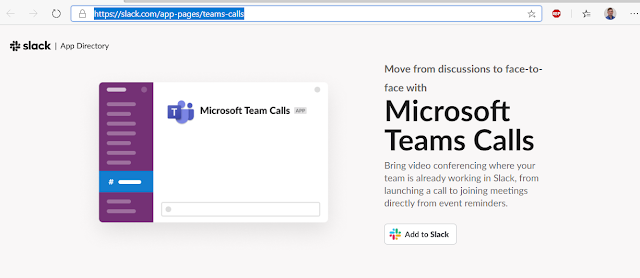





![[image%5B20%5D]](https://blogger.googleusercontent.com/img/b/R29vZ2xl/AVvXsEhRjt0g9yCS5zkILJtj61qM7z6jnfHiB8srJJOGcnqae5yk2_Rxs1WPYxK8rNw2bAGKb8aJJIactEHNbmEX6DQJ39JgTvSFr1sGi1VvjgnaFgNOncZgeuFI1_w3CNNInOfcHe4AhQjNqJ4/s1600/image%255B20%255D)


